ေစာလင္းနက္စ္
system administrator has set policies to prevent this installation
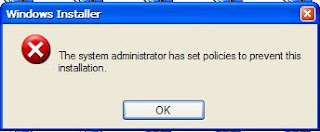
ဟုတ္ကဲ့ အထက္ပါ error မ်ိဳးေတြ႕ၾကံဳဖူးၾကလိမ့္မယ္ထင္တယ္။ Microsoft Office, Neroတို႔လို ေဆာ့၀ဲမ်ိဳး အင္စေတာေမာင္းလိုက္ရင္ အထက္ပါ error မ်ိဳးတက္လာတာေတြ႕ရတတ္တယ္။ က်ေနာ္ကေတာ့ အင္တာနက္ေပၚမွာ
ေတာ္ေတာ္အခ်ိန္ေပးလိုက္ရတယ္။ ေျဖရွင္းနည္းကေတာ့ အမ်ားၾကီးပဲ၊ နည္းလမ္းအမ်ားထဲတြင္ ေအာက္ပါ registry editorနဲ႔ ေျဖရွင္းတဲ့နည္းအဆင္ေျပဆံုးလို႔ထင္ပါတယ္။ ဒါေၾကာင့္ system administrator has set policies
to prevent this installation ျပႆနာအတြက္ ေအာက္ပါ registry editorနဲ႔ ေျဖရွင္းၾကရေအာင္...
1. Start/Run (Window + R)သို႔ ၀င္လိုက္ပါ
2. Run အကြက္ထဲတြင္ regedit ရိုက္ထည့္ျပီး Enter
3. ေအာက္ပါ Path လမ္းေၾကာင္းတိုင္းေရာက္ေအာင္သြားပါ
HKEY_LOCAL_MACHINE\Software\Policies\Microsoft\Windows\Installer
4. disableMSI ကလစ္ႏွစ္ခ်က္ႏွိပ္ပါ ေပၚလာေသာအကြက္တြင္ 0 ရိုက္ထည့္ျပီ OK
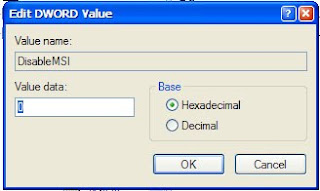
computer ကို Restart ခ်လိုက္ပါ အားလံုးအဆင္ေျပပါေစ...
system administrator has set policies to prevent this installation
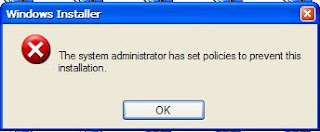
ဟုတ္ကဲ့ အထက္ပါ error မ်ိဳးေတြ႕ၾကံဳဖူးၾကလိမ့္မယ္ထင္တယ္။ Microsoft Office, Neroတို႔လို ေဆာ့၀ဲမ်ိဳး အင္စေတာေမာင္းလိုက္ရင္ အထက္ပါ error မ်ိဳးတက္လာတာေတြ႕ရတတ္တယ္။ က်ေနာ္ကေတာ့ အင္တာနက္ေပၚမွာ
ေတာ္ေတာ္အခ်ိန္ေပးလိုက္ရတယ္။ ေျဖရွင္းနည္းကေတာ့ အမ်ားၾကီးပဲ၊ နည္းလမ္းအမ်ားထဲတြင္ ေအာက္ပါ registry editorနဲ႔ ေျဖရွင္းတဲ့နည္းအဆင္ေျပဆံုးလို႔ထင္ပါတယ္။ ဒါေၾကာင့္ system administrator has set policies
to prevent this installation ျပႆနာအတြက္ ေအာက္ပါ registry editorနဲ႔ ေျဖရွင္းၾကရေအာင္...
1. Start/Run (Window + R)သို႔ ၀င္လိုက္ပါ
2. Run အကြက္ထဲတြင္ regedit ရိုက္ထည့္ျပီး Enter
3. ေအာက္ပါ Path လမ္းေၾကာင္းတိုင္းေရာက္ေအာင္သြားပါ
HKEY_LOCAL_MACHINE\Software\Policies\Microsoft\Windows\Installer
4. disableMSI ကလစ္ႏွစ္ခ်က္ႏွိပ္ပါ ေပၚလာေသာအကြက္တြင္ 0 ရိုက္ထည့္ျပီ OK
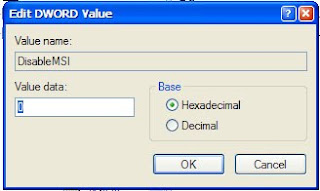
computer ကို Restart ခ်လိုက္ပါ အားလံုးအဆင္ေျပပါေစ...





























0 comments:
Post a Comment