မိမိတုိ႔ရဲ႕ Desktop ေပၚမွာ Lock ခ်တဲ့ Shortcut ေလး တစ္ခုေလာက္ လုပ္ၾကရေအာင္။ လုပ္နည္းေလးကေတာ့ ေအာက္ကအတုိင္းပါပဲ။
ပထမအဆင့္
၁) Desktop ေပၚမွာ Right Click လုပ္။ New မွ Shortcut ကုိ ေရြး။
၂) Shortcut Wizard Box ေပၚလာရင္ ေအာက္က ကုဒ္ေတြကုိ ကူးထည့္လုိက္။
%windir%\System32\rundll32.exe user32.dll,LockWorkStation
၃) ၿပီးရင္ Next ။ ဖုိင္နာမည္ကုိ Lock လုိ႔ ေပးလုိက္ပါ။ Finish ။
ဒုတိယအဆင့္
၁) အဲဒီ Shortcut ရဲ႕ Icon ကုိ ေျပာင္းလဲမွာ ျဖစ္တဲ့အတြက္ Icon ေပၚကုိ Right Click လုပ္။ Properties ကုိ ေရြး။
၂) ၿပီးရင္ Change Icon ကုိ ကလစ္လုပ္။
၃) look for icons in this file ဆုိတဲ့ အကြက္မွာ %SystemRoot%\system32\SHELL32.dll ႐ုိက္လုိက္။
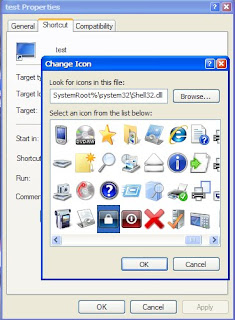
၄) ပံုေတြေပၚလာရင္ Lock ပံုေလးေရြးပါ။ ၿပီးရင္ Ok ။
ဒါဆုိရင္ မိမိတုိ႔ရဲ႕ Desktop ေပၚမွာ Lock Shortcut ေလး ရွိေနေတာ့မယ္။ ၀င္းဒုိးကုိ အလြယ္တကူ Lock ခ်ခဲ့လုိ႔ရမယ္။ ဒီထက္ လြယ္ခ်င္ရင္ေတာ့ Window Key + L Key ကုိသာ ႏွိပ္လုိက္ပါ။ ပုိျမန္ပါတယ္။
ေမာင္ေစတနာ





























0 comments:
Post a Comment