ညီေလးေစာခ်စ္သိခ်င္တဲ့ အထက္ပါမက္ေစ့ဂ်္မ်ိဳးမေပၚေအာင္လုပ္နည္းကို က်ေနာ္ေျပာျပခ်င္ပါတယ္။ လြယ္ တယ္ဆိုေပမယ့္ မသိရင္ေတာ့ခက္တာခ်ည္းပါပဲ။ အမွန္က Microsoft Answer က က်ေနာ္လင့္ကိုပဲတုိက္ရိုက္ ေပးေတာ့မလို႔ ဒါေပမယ့္ အမ်ားအတြက္လဲ အၾကိဳးမ်ားေအာင္ဆိုျပီး ပို႔စ္အျဖစ္တင္ေပးလိုက္တယ္။ ေအာက္က ေစာခ်စ္ရဲ႕ စီေဘာက္စ္မွာေမးထားတဲ့ေမးခြန္းေလးပါ။
ေစာခ်စ္: ကိုလင္းနက္စ္ေ၇။ ကူပါဦး က်ေနာ္ firefox ဖြင့္လိုက္တိုင္း browser က တိုက္ရိုက္ေပၚမလာဘဲ
ေစာခ်စ္: User Account Control box ေလးေပၚလာျပီး ဒီလိုေလးေမးတယ္
ေစာခ်စ္: do u want to allow the following program to make change to this computer? အဲဒါကို yes လုပ္လုိက္မွ
ေစာခ်စ္: firefox broswer က ဖြင့္လာေတာ့တယ္ အဲဒါကို ဘယ္လိုုျပန္လုပ္ရမလဲ ။ ကူညီပါဦးေနာ္
ေအာက္ပါနည္းလမ္းေတြနဲ႔ အထက္ပါမက္ေစ့ဂ်္စာတန္းမေပၚေအာင္လုပ္ၾကရေအာင္…
Method (1)
လက္ရွိအသံုးျပဳေနတဲ့ Mozilla Firefox ကို Uninstall ျပီးေတာ့ Re-install ျပန္လုပ္ပါ။
Method (2)
မိမိသစ္ထည့္သြင္းမယ့့္ application ေဆာ့၀ဲကို Administrator အေနနဲ႔ ထည့္သြင္းျခင္း
(၁) main application (သို႔မဟုတ္) ၎ေဆာ့၀ဲရဲ႕ short cut ကို Right Click
(၂) Properties ကိုေရြး
(၃) Menu က compatibility tab ကိုေရြးျပီး "Run this program as an administrator." ထပ္ေရြးပါ။
Method (3)
User Account Control (UAC) ရဲ႕ notifies သတ္မွတ္ေပးျခင္း
၀င္းဒိုး 7 မွာ User Account Control settings တစ္ခုပါပါတယ္။ အဲဒါကို ေဆာ့၀ဲေတြထည့္သြင္းတဲ့အခါတိုင္း Security သေဘာမ်ိဳးနဲ႔ မက္ေစ့ဂ်္ေတြေပးေလ့ရွိတယ္။ အဲဒါကို မေပၚေစခ်င္ရင္ က်ေနာ္တို႔ သူရဲ႕ notify သတ္ မွတ္ေပးရပါလိမ့္မယ္။
Always notify, Don’t notify, Never notify ဆိုျပီး level သံုးမ်ိဳးျပထားပါတယ္။ အဲဒီသံုးမ်ိဳးတြင္ Don’t notify ေရြ႕ထားလိုက္ျပီး apply> OK
ေအာက္ပါအဆင့္ဆင့္ျဖင့္သြားလိုက္ပါ….
Start > Control panel> User Account> Change User Account Control settings (သို႔မဟုတ္) Start ရဲ႕ Search Box မွာ uac ကိုသာရိုက္ထည့္လိုက္ပါ။
Change User Account Control settings ေဘာက္စ္ေပၚလာရင္ ေအာက္ပါပံုအတိုင္း Don’t notify ကိုသာႏွိပ္ ျပီး apply > OK
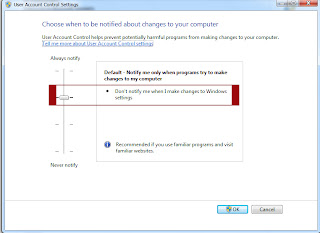
စက္ကို Restart ….
အဆင္ေျပပါေစ…
ေစာလင္းနက္စ္
ေစာခ်စ္: ကိုလင္းနက္စ္ေ၇။ ကူပါဦး က်ေနာ္ firefox ဖြင့္လိုက္တိုင္း browser က တိုက္ရိုက္ေပၚမလာဘဲ
ေစာခ်စ္: User Account Control box ေလးေပၚလာျပီး ဒီလိုေလးေမးတယ္
ေစာခ်စ္: do u want to allow the following program to make change to this computer? အဲဒါကို yes လုပ္လုိက္မွ
ေစာခ်စ္: firefox broswer က ဖြင့္လာေတာ့တယ္ အဲဒါကို ဘယ္လိုုျပန္လုပ္ရမလဲ ။ ကူညီပါဦးေနာ္
ေအာက္ပါနည္းလမ္းေတြနဲ႔ အထက္ပါမက္ေစ့ဂ်္စာတန္းမေပၚေအာင္လုပ္ၾကရေအာင္…
Method (1)
လက္ရွိအသံုးျပဳေနတဲ့ Mozilla Firefox ကို Uninstall ျပီးေတာ့ Re-install ျပန္လုပ္ပါ။
Method (2)
မိမိသစ္ထည့္သြင္းမယ့့္ application ေဆာ့၀ဲကို Administrator အေနနဲ႔ ထည့္သြင္းျခင္း
(၁) main application (သို႔မဟုတ္) ၎ေဆာ့၀ဲရဲ႕ short cut ကို Right Click
(၂) Properties ကိုေရြး
(၃) Menu က compatibility tab ကိုေရြးျပီး "Run this program as an administrator." ထပ္ေရြးပါ။
Method (3)
User Account Control (UAC) ရဲ႕ notifies သတ္မွတ္ေပးျခင္း
၀င္းဒိုး 7 မွာ User Account Control settings တစ္ခုပါပါတယ္။ အဲဒါကို ေဆာ့၀ဲေတြထည့္သြင္းတဲ့အခါတိုင္း Security သေဘာမ်ိဳးနဲ႔ မက္ေစ့ဂ်္ေတြေပးေလ့ရွိတယ္။ အဲဒါကို မေပၚေစခ်င္ရင္ က်ေနာ္တို႔ သူရဲ႕ notify သတ္ မွတ္ေပးရပါလိမ့္မယ္။
Always notify, Don’t notify, Never notify ဆိုျပီး level သံုးမ်ိဳးျပထားပါတယ္။ အဲဒီသံုးမ်ိဳးတြင္ Don’t notify ေရြ႕ထားလိုက္ျပီး apply> OK
ေအာက္ပါအဆင့္ဆင့္ျဖင့္သြားလိုက္ပါ….
Start > Control panel> User Account> Change User Account Control settings (သို႔မဟုတ္) Start ရဲ႕ Search Box မွာ uac ကိုသာရိုက္ထည့္လိုက္ပါ။
Change User Account Control settings ေဘာက္စ္ေပၚလာရင္ ေအာက္ပါပံုအတိုင္း Don’t notify ကိုသာႏွိပ္ ျပီး apply > OK
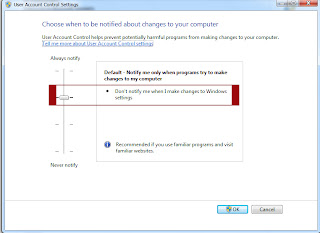
စက္ကို Restart ….
အဆင္ေျပပါေစ…
ေစာလင္းနက္စ္





















you are a well writer. your written blog very well. i think you are expert for blogging. thanks for given nice information.Windows 10 Activator Loader by KMSpico 3.8 Latest Full Version
ReplyDelete