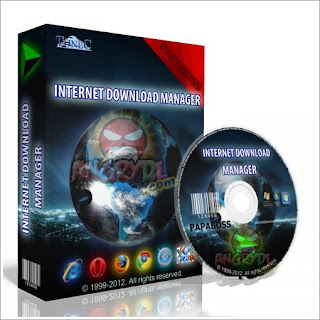 ေဒါင္းလုဒ္ပရိုဂရမ္ထဲမွာအေကာင္းဆံုးတစ္ခုျဖစ္တဲ့ Internet Download Manager (IDM) ကိုလိုအပ္
ေဒါင္းလုဒ္ပရိုဂရမ္ထဲမွာအေကာင္းဆံုးတစ္ခုျဖစ္တဲ့ Internet Download Manager (IDM) ကိုလိုအပ္သူမ်ားအတြက္တင္ေပးလိုက္တယ္။ အရင္တင္ခဲ့တဲ့ Internet Download Manager (IDM) ေတြကို အ
ေၾကာင္းမ်ိဳးေၾကာင့္ ဟုတ္စတင္းဆိုက္ကေန ဖ်က္ခံလိုက္ရရင္ေဒါင္းလို႔မရေတာ့ဘူးေလ။ ေနာက္ျပီးေဆာ့
၀ဲေတြတင္တဲ့ဟုတ္စတင္းဆုိက္ေတြကို ဖရီးတင္ထားတယ္ဆိုေတာ့ ဘယ္ေနရာမွစိတ္မခ်ရဘူး။
ဒီတစ္ခုကေတာ့ ဂူးဂဲလ္ကုဒ္မွာတင္ထားေတာ့ နည္းနည္းေတာ့စိတ္ခ်ရမယ္ထင္တယ္။ ေနာက္ျပီး က်ေနာ္
တို႔က ဖရီးသမားဆိုေတာ့ အလြယ္ကူဆံုး အဆင္ေျပဆံုးေဒါင္းႏိုင္မယ့္ဟုတ္စတင္းဆိုက္ေတြကိုပဲရွာျပီး
တင္ေပးပါတယ္။ တစ္ခ်ိဳ႕ဆိုက္ေတြမွာေတြ႔ရတယ္။ ေဒါင္းလုဒ္ေပးထားပါတယ္ဆိုမွ ကုဒ္ေတြ နံပါတ္
ေတြရိုက္ထည့္ရတာ အဆင့္ဆင့္ေတြမ်ားလိုက္တာ။ အဲဒါဆို မေပးခ်င္ရင္လဲ အစကေနမတင္တာအ
ေကာင္းဆံုးေပါ့ဗ်ာ။ ေပးမယ့္အတူတူ အလြယ္ကူဆံုးဟုတ္စ္တင္းဆိုက္ေတြကိုရွာျပီးတင္ထားျပီးမွ ေဒါင္း
ခိုင္းရင္ ပိုမေကာင္းဘူးလားဗ်ာ။
Installation Instruction ! အင္စေတာထည့္သြင္းနည္း
1) Run idman612.exe to install the program.
2) Exit program from system tray.
3) Copy IDMan.exe in folder 'Patch' into the program folder in Program Files and confirm replacing.
4) Run the program and go to Registration.
5) Enter your name and your e-mail then enter this serial:
Register Serial Key :
KCE9Y-PUYTC-1L2ES-77OQS
Download :
Internet Download Manager (IDM) v6.12 build 12
ေစာလင္းနက္စ္





























0 comments:
Post a Comment