Clear Recent Commands From the Run Dialog in Windows XP
မိမိကြန္ပ်ဳတာမွာ ေန႔စဥ္ႏွင္႔အမွ် Run Box မွာရိုက္ထည္႔အသံုးျပဳေနၾကတဲ႔ Commands ေတြကို ရွင္းလင္းေပးဖို႔ ဖ်က္ဖို႔အတြက္ နည္းလမ္းေလးပါ။ XP အတြက္သာမဟုတ္။ Vista and Window 7မွာလည္း လုပ္လို႔ရပါတယ္။
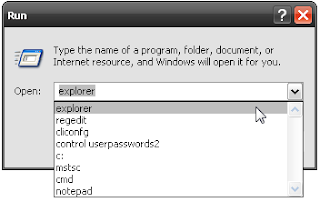
ပထမနည္း
* Start--Run --regedit ရိုက္ထည္႔ျပီး Enter ။
* HKEY_CURRENT_USER\Software\Microsoft\Windows\CurrentVersion\Explorer\RunMRU ထိေရာက္ေအာင္သြားပါ။
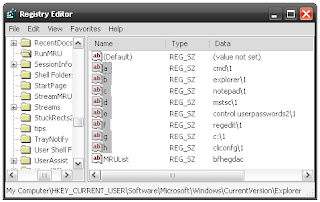
အေပၚက ပံုမွာ ျမင္တဲ႔အတိုင္းပဲ ညာဘက္မွာ Recent commands ေတြကို ေတြ႔တယ္မလား။ အဲဒီ Commands ေတြထဲက ကိုယ္ဖ်က္ခ်င္တာေတြကို Select ေပးျပီးဖ်က္လိုက္ပါ။ အကုန္ဖ်က္ခ်င္တယ္ဆိုရင္လဲ အားလံုး Select ေပးျပီး Delete ေပးလိုက္ပါ။ ဒါဆို အဆင္ေျပပါျပီ။
ဒုတိယနည္း
Taskbar ေပၚမွာ Right-Click ေထာက္ျပီး Properties ကို သြားပါ။ ထိုမွတဆင္႔ Start Menu ကို ထပ္သြားပါ။

Start Menu ေရာက္ရင္ Classic Start Menu Option ကို ေရြးပါ။ ျပီးရင္ Customize Button ကို Click လိုက္ပါ။ ထိုမွတဆင္႔ Clear Button ကို Click ျပီး Start menu မွ Recent Documents and Applications ေတြကို ဖ်က္ႏိုင္ပါတယ္။
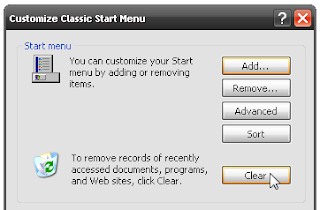
ျပီးသြားရင္ Classic Start Menu ကို Start Menu ျပန္ထားလိုက္ပါ။ ဒါဆို အိုေကသြားလိမ့္မယ္။
Ref : http://www.howtogeek.com/howto/windows/clear-recent-commands-from-the-run-dialog-in-windows-xp/
ေစာလင္းနက္စ္
မိမိကြန္ပ်ဳတာမွာ ေန႔စဥ္ႏွင္႔အမွ် Run Box မွာရိုက္ထည္႔အသံုးျပဳေနၾကတဲ႔ Commands ေတြကို ရွင္းလင္းေပးဖို႔ ဖ်က္ဖို႔အတြက္ နည္းလမ္းေလးပါ။ XP အတြက္သာမဟုတ္။ Vista and Window 7မွာလည္း လုပ္လို႔ရပါတယ္။
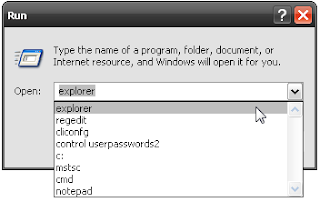
ပထမနည္း
* Start--Run --regedit ရိုက္ထည္႔ျပီး Enter ။
* HKEY_CURRENT_USER\Software\Microsoft\Windows\CurrentVersion\Explorer\RunMRU ထိေရာက္ေအာင္သြားပါ။
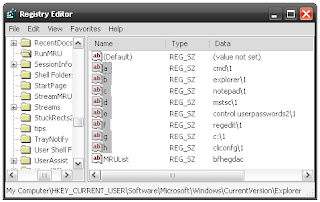
အေပၚက ပံုမွာ ျမင္တဲ႔အတိုင္းပဲ ညာဘက္မွာ Recent commands ေတြကို ေတြ႔တယ္မလား။ အဲဒီ Commands ေတြထဲက ကိုယ္ဖ်က္ခ်င္တာေတြကို Select ေပးျပီးဖ်က္လိုက္ပါ။ အကုန္ဖ်က္ခ်င္တယ္ဆိုရင္လဲ အားလံုး Select ေပးျပီး Delete ေပးလိုက္ပါ။ ဒါဆို အဆင္ေျပပါျပီ။
ဒုတိယနည္း
Taskbar ေပၚမွာ Right-Click ေထာက္ျပီး Properties ကို သြားပါ။ ထိုမွတဆင္႔ Start Menu ကို ထပ္သြားပါ။

Start Menu ေရာက္ရင္ Classic Start Menu Option ကို ေရြးပါ။ ျပီးရင္ Customize Button ကို Click လိုက္ပါ။ ထိုမွတဆင္႔ Clear Button ကို Click ျပီး Start menu မွ Recent Documents and Applications ေတြကို ဖ်က္ႏိုင္ပါတယ္။
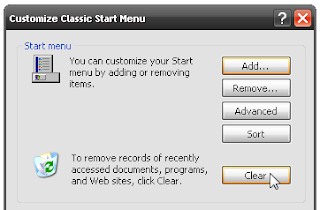
ျပီးသြားရင္ Classic Start Menu ကို Start Menu ျပန္ထားလိုက္ပါ။ ဒါဆို အိုေကသြားလိမ့္မယ္။
Ref : http://www.howtogeek.com/howto/windows/clear-recent-commands-from-the-run-dialog-in-windows-xp/
ေစာလင္းနက္စ္





















0 comments:
Post a Comment