
Window 8.1 Pro အတြက္ ဖူးဗားရွင္းအက္တီဗိတ္လုပ္နည္းကို လိုအပ္ေသာပုဂိဳလ္မ်ားအတြက္တင္ေပးလိုက္တယ္။
Window 8 Pro နဲ႔ Window 8.1 Pro ထူးျခားတာက Start Menu Bottom ပါလာျခင္းျဖစ္ပါတယ္။ Window 8 Pro
ကိုပဲသံုုးမယ္ဆိုရင္ Start Menu Bottom အတြက္သီးသန္႔ Start Menu X ကိုတင္ျပီးမွအသံုးျပဳလို႔ရမွာျဖစ္ပါတယ္။
Window 8.1 ကို အင္တာနက္ကေန Upgrade လုပ္ခ်င္တယ္ဆိုရင္ Control Panel > Store ကေနလုပ္လိုက္ရံုပါ ပဲ။ ဒါကေတာ့ လက္ရွိ Window 8 ကိုအသံုးျပဳေသာသူမ်ားအတြက္ေပါ့။ အင္တာနက္စပိဒ္မေကာင္းရင္ေတာ့ Window Installation ကိုျပန္လုပ္တာအေကာင္းဆံုးပဲ။ ဒါေၾကာင့္ အဲဒီ Window 8.1 Pro လိုအပ္ေသာပုဂိဳလ္အ တြက္တင္ေပးလိုက္တယ္။
Download Window 8.1 Pro :
32 bit
64 bit
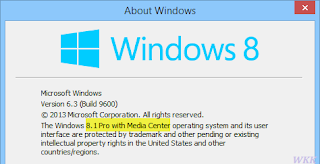
Download Activator :
Solidfile
အက္တီဗိတ္လုပ္နည္း
Famicom Windows 8.1 RTM Activator Kit :
1.REMOVE installation key first using "Winact 1.4.1" (Right Click "Run as administrator")
- Choose "options" and "unistall product key".
2.Run A9600E (for x64 A9600E.bat) (Right Click "Run as administrator") and wait.
- Check your Computer properties, Windows is now activated.
3.Run "My WCP watermark Editor" (Right Click "Run as administrator")
- Check the box "Remove all wathermark" and click on "Apply new settings"
Done !, your Windows 8.1 RTM is now activated.
အထက္ပါနည္းနဲ႔အဆင္မေျပရင္ ေအာက္ပါေအာက္အက္တီဗိတ္တာနဲ႔ အသံုးျပဳျပီး အက္တီဗိတ္လုပ္ပါ
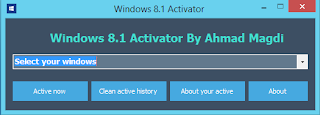
Solidfile



























Activator မွားေနပါတယ္ခင္ဗ်ာ။ ။
ReplyDeletepassword ေတာင္းေနပါတယ္ .... ဘာထည့္ရမယ္ဆုိတာေလး ျပန္ေျပာေပးေစခ်င္ပါတယ္
Deleteေက်းဇူးတင္စြာျဖင့္
Minn Naing
after updated window 8.1 on pc, can't see Myanmar font. please tell me how should be do to see Myanmar font? TQ!
ReplyDelete