တစ္ျခားကေန၀ယ္လာတဲ့ second hand PC ေတြကို လိုအပ္လို႔ BIOS သုိ႔၀င္ျပီး setting လုပ္ခ်င္တဲ့အခါက်ရင္ password မသိတဲ့အတြက္ ၀င္လို႔မရတဲ့ျပသနာေတြၾကံဳရတတ္ပါတယ္။ CMOS Battery ျဖဳတ္ျပီးေျဖရွင္းတဲ့ နည္းရွိသလို၊ တစ္ျခားနည္းလမ္းေလးေတြလဲေရးၾကပါတယ္။
ဒါေပရယ္လို႔ ဒီ PC CMOS Cleaner ေဆာ့၀ဲနဲ႔လဲအဆင္ေျပႏိုင္သည့္အတြက္ ထပ္မံေဖၚျပေပးလိုက္တဲ့သေဘာ ပါပဲ။ ဖရီးလဲျဖစ္ေတာ့ keygen, serial, crack ေတြ လုပ္ရတဲ့ဒုကမွကင္းေ၀းတာေပါ့ဗ်ာ။
ေအာက္ပါေဆာ့၀ဲရဲ႕ လုပ္ေပးႏိုင္တဲ့ Feature ေလးေတြကို ၾကည့္လုိက္ပါ…
Key Features:
• Support all x86, x86_64 Personal Computers.
• Support most BIOS, such as: AWARD, AMI, Compaq, Phoenix, Samsung, IBM, Compaq, DTK, Thinkpad, Sony, Toshiba and so on.
• Display the superior passwords of the BIOS .
• Remove BIOS password(will set the BIOS to default status, need reset date).
• Set the BIOS to default state
ေဆာ့၀ဲအသံုးျပဳပံု
All you should do:
1. Download ISO files.
2. Burn the ISO file to CD (see Burn CD).
3. Set the BIOS to boot from CD. (see Set BIOS)
4. Insert the CD you burned and reboot your computer. The software then automatically runs.
5. Use PC CMOS Cleaner to finish the job. (see User-Guide of PC CMOS Cleaner)
ေဆာ့၀ဲရဲ႕ screenshot လုပ္ေဆာင္ပံုမ်ား…
PC CMOS Cleaner User-Guide
We will give out an example on how to use PC CMOS Cleaner.
In this example, we will show you how to reset the password using PC CMOS Cleaner.
1. Start up
Insert PC CMOS Cleaner CD, Set BIOS to boot from CD/DVD-ROM.
The first page presents to user is : PC CMOS Cleaner is ready to run.
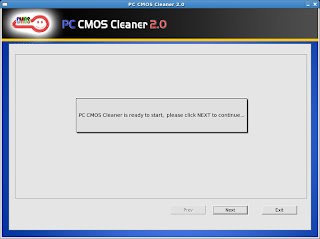
2. Try Possible Passwords
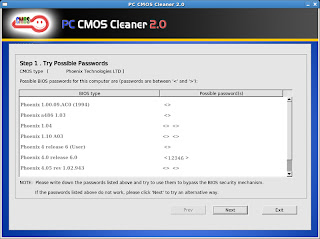
PC CMOS Cleaner will try to decrypt the encrypted password store in CMOS and list the possible results in the list box:
BIOS type : the type of the BIOS.
Possible passwords : possible passwords store in current computer. The passwords are listed between '<' and '>' .
3. Reset the BIOS to default state
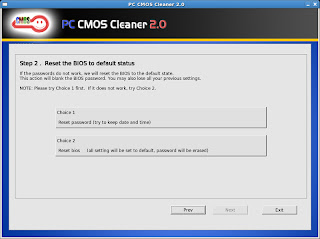
If the possible passwords do not work. PC CMOS Cleaner will try to reset the BIOS to the default state.
This action will blank the BIOS password. You may also lose all your previous settings.
There are two choice for you:
Choice 1: Reset password (try to keep date and time)
This choice will try to reset the BIOS, but keep the date and time.
Choice 2: Reset bios (all setting will be set to default, password will be erased)
This choice will reset all data in BIOS to default state.
Please try the Choice1 before Choice2.
4. Confirm
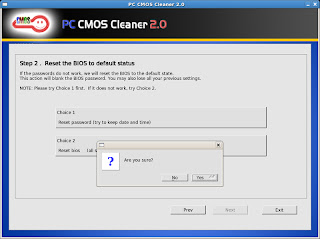
မူရင္းလင့္မွာအျပည့္အစံုရႏိုင္သည္...
မူရင္းလင့္
ေစာလင္းနက္စ္
ဒါေပရယ္လို႔ ဒီ PC CMOS Cleaner ေဆာ့၀ဲနဲ႔လဲအဆင္ေျပႏိုင္သည့္အတြက္ ထပ္မံေဖၚျပေပးလိုက္တဲ့သေဘာ ပါပဲ။ ဖရီးလဲျဖစ္ေတာ့ keygen, serial, crack ေတြ လုပ္ရတဲ့ဒုကမွကင္းေ၀းတာေပါ့ဗ်ာ။
ေအာက္ပါေဆာ့၀ဲရဲ႕ လုပ္ေပးႏိုင္တဲ့ Feature ေလးေတြကို ၾကည့္လုိက္ပါ…
Key Features:
• Support all x86, x86_64 Personal Computers.
• Support most BIOS, such as: AWARD, AMI, Compaq, Phoenix, Samsung, IBM, Compaq, DTK, Thinkpad, Sony, Toshiba and so on.
• Display the superior passwords of the BIOS .
• Remove BIOS password(will set the BIOS to default status, need reset date).
• Set the BIOS to default state
ေဆာ့၀ဲအသံုးျပဳပံု
All you should do:
1. Download ISO files.
2. Burn the ISO file to CD (see Burn CD).
3. Set the BIOS to boot from CD. (see Set BIOS)
4. Insert the CD you burned and reboot your computer. The software then automatically runs.
5. Use PC CMOS Cleaner to finish the job. (see User-Guide of PC CMOS Cleaner)
ေဆာ့၀ဲရဲ႕ screenshot လုပ္ေဆာင္ပံုမ်ား…
PC CMOS Cleaner User-Guide
We will give out an example on how to use PC CMOS Cleaner.
In this example, we will show you how to reset the password using PC CMOS Cleaner.
1. Start up
Insert PC CMOS Cleaner CD, Set BIOS to boot from CD/DVD-ROM.
The first page presents to user is : PC CMOS Cleaner is ready to run.
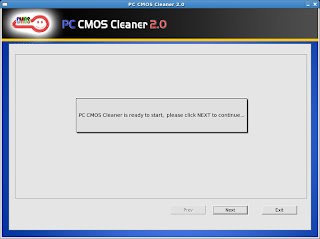
2. Try Possible Passwords
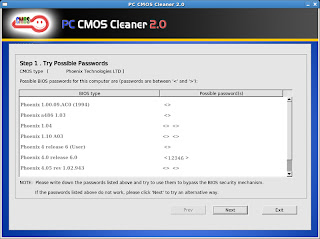
PC CMOS Cleaner will try to decrypt the encrypted password store in CMOS and list the possible results in the list box:
BIOS type : the type of the BIOS.
Possible passwords : possible passwords store in current computer. The passwords are listed between '<' and '>' .
3. Reset the BIOS to default state
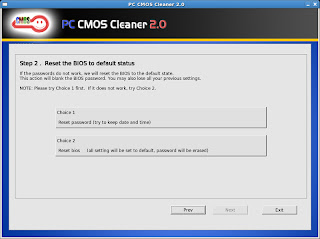
If the possible passwords do not work. PC CMOS Cleaner will try to reset the BIOS to the default state.
This action will blank the BIOS password. You may also lose all your previous settings.
There are two choice for you:
Choice 1: Reset password (try to keep date and time)
This choice will try to reset the BIOS, but keep the date and time.
Choice 2: Reset bios (all setting will be set to default, password will be erased)
This choice will reset all data in BIOS to default state.
Please try the Choice1 before Choice2.
4. Confirm
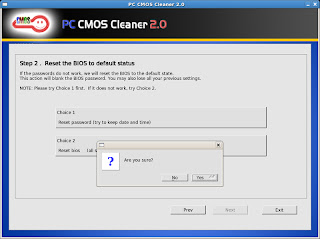
မူရင္းလင့္မွာအျပည့္အစံုရႏိုင္သည္...
မူရင္းလင့္
ေစာလင္းနက္စ္



























0 comments:
Post a Comment